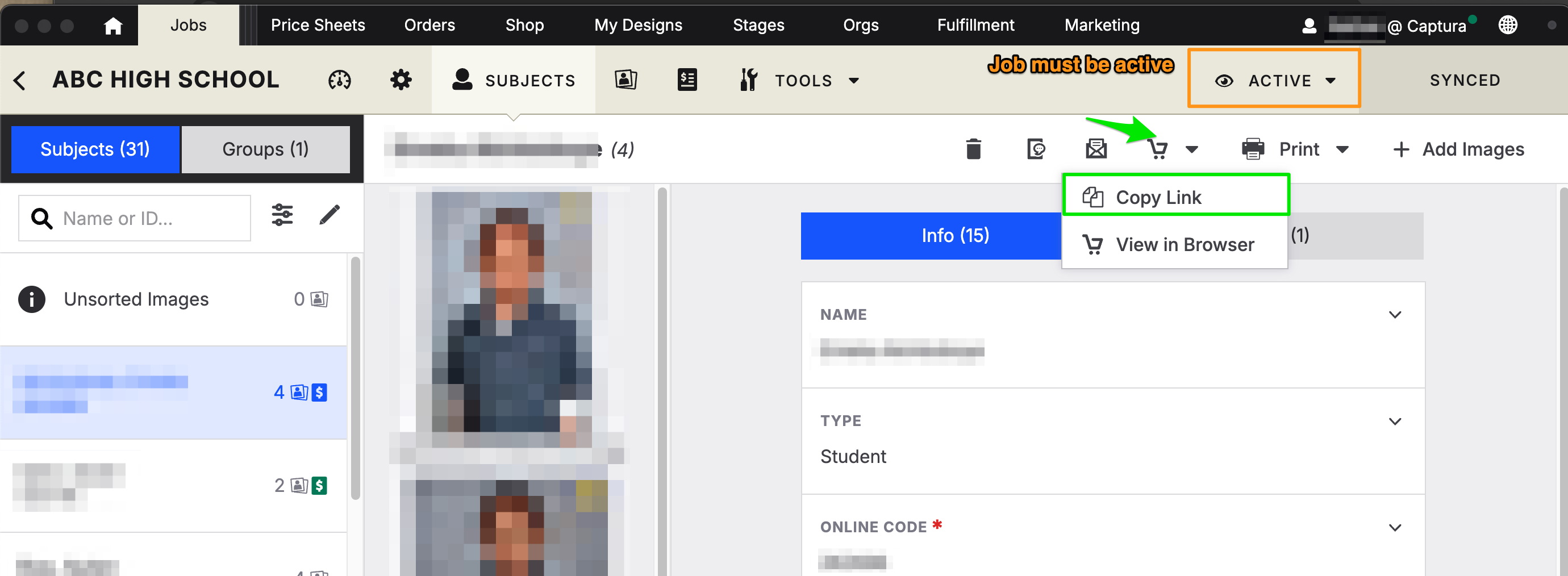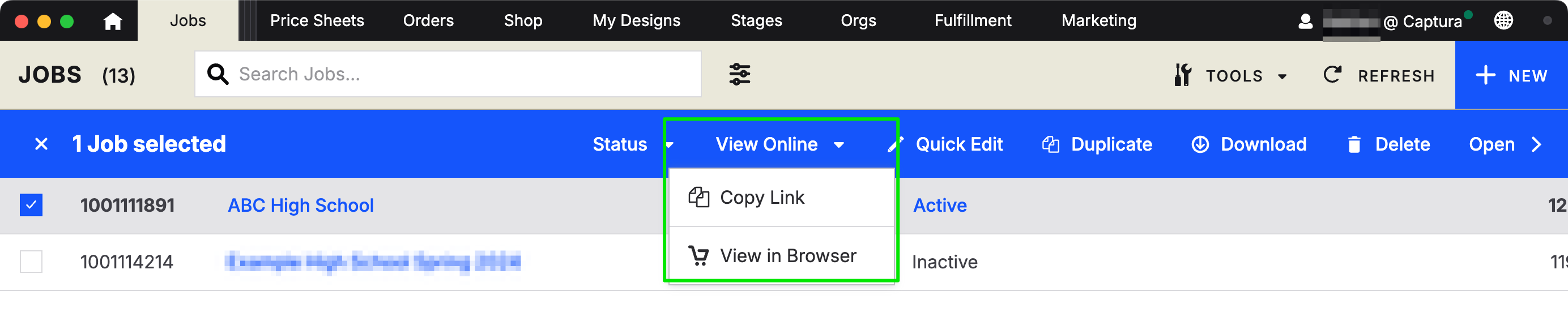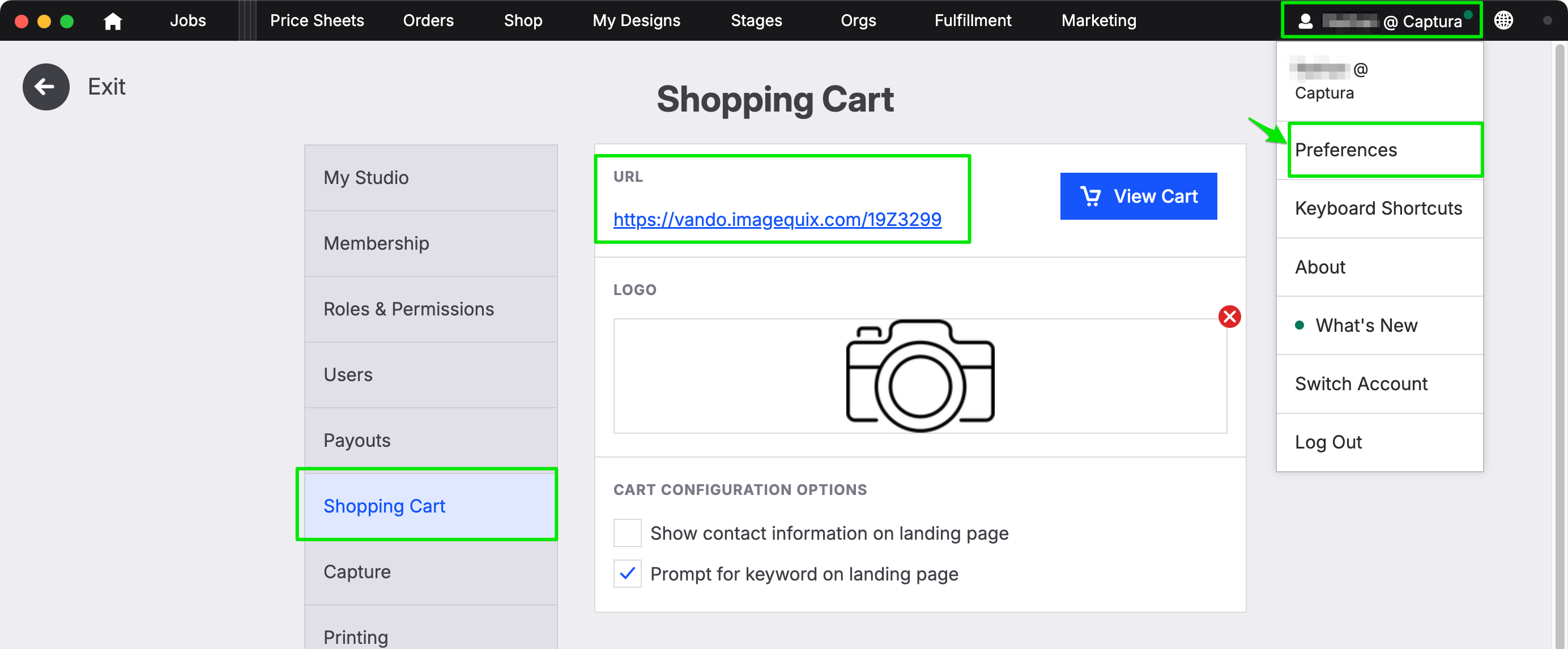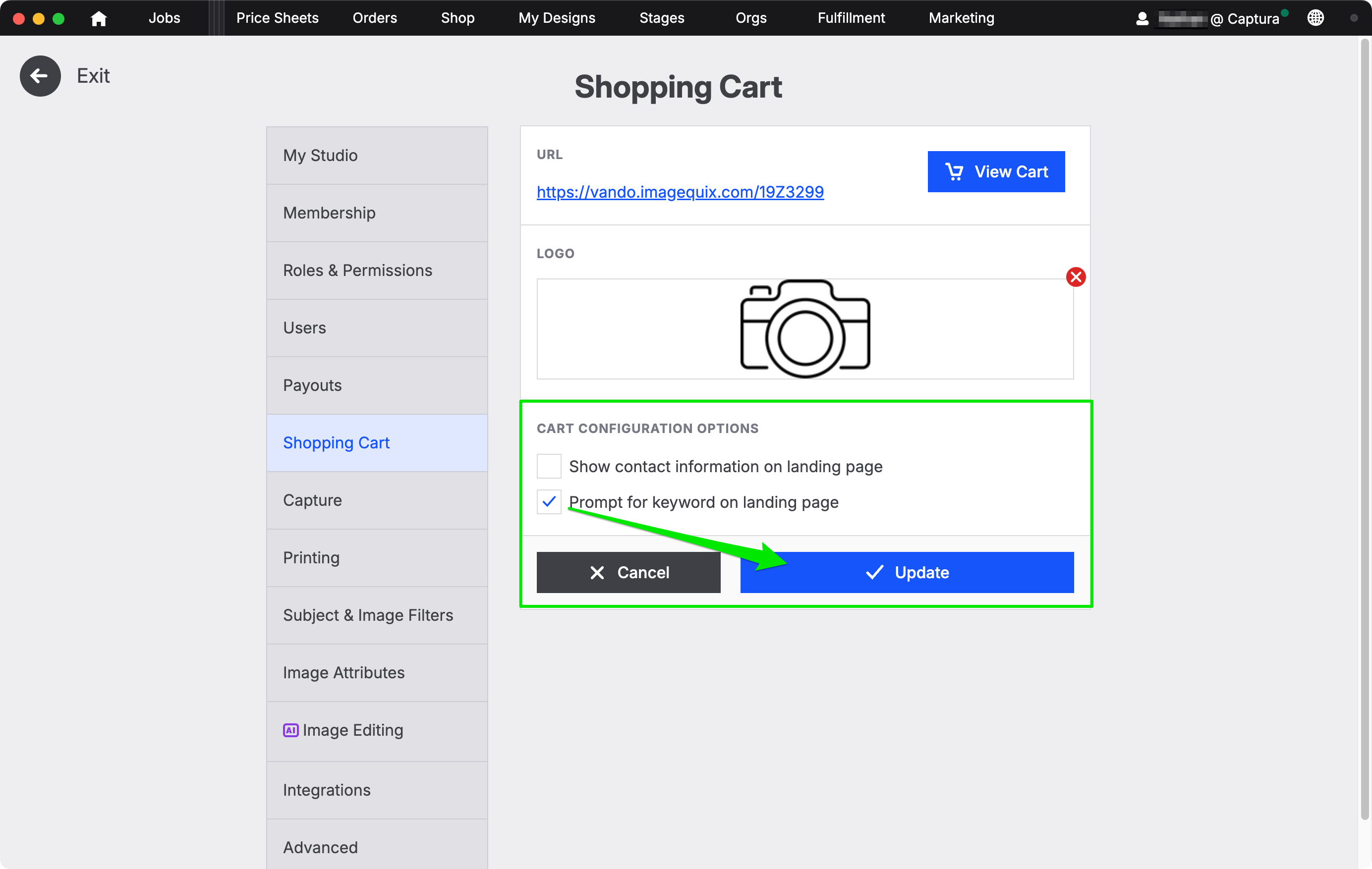Learn how to find and copy different kinds of URL links your customers can use to access their galleries
🚨 Before you begin 🚨
The job must be made ACTIVE to retrieve a subject or job link.
How to get the right kind of link
There are different types of links you can use for different scenarios:
Link Type | Additional Info |
Subject Link 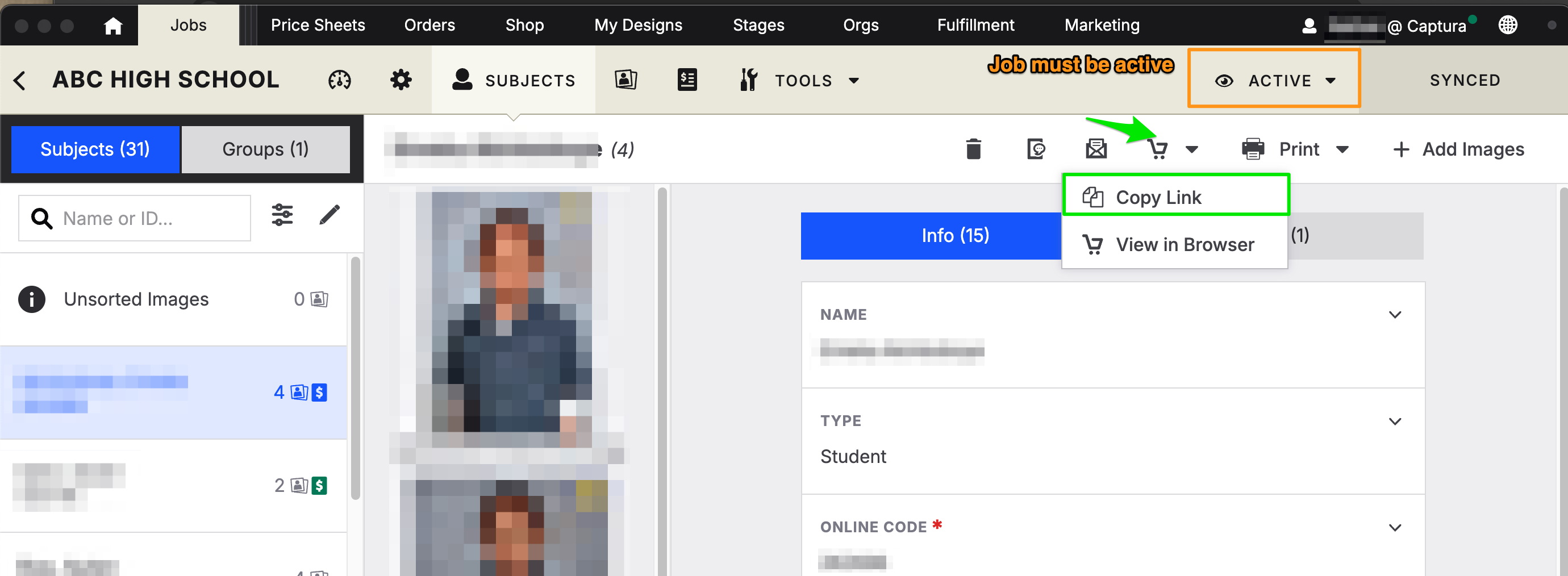
| Specific to the subject in a job; Does not require entering the unique online code on entry. |
Job Link
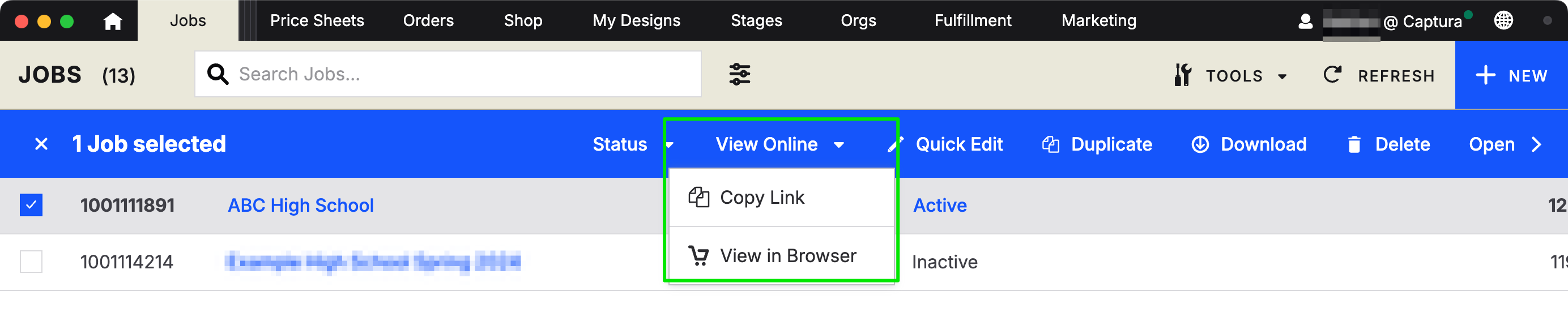
| Specific to the job; Requires entering their unique online code for subject-based jobs. |
Studio Link**
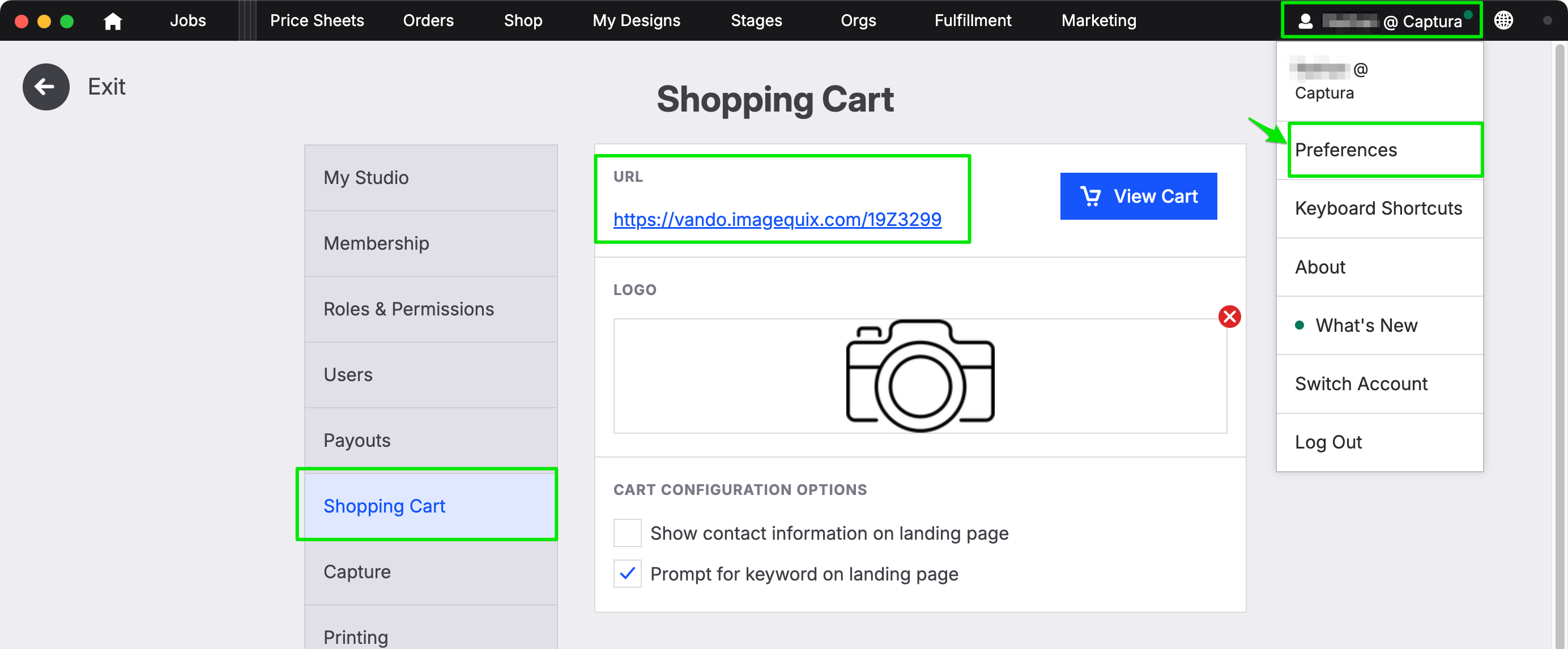
| Default: Users can view all active jobs not configured hidden. Requires entering their unique online code for subject-based jobs. Typically, this link is used to redirect users from your studio website to your galleries. **You can force users to enter a unique keyword/code when using this link** 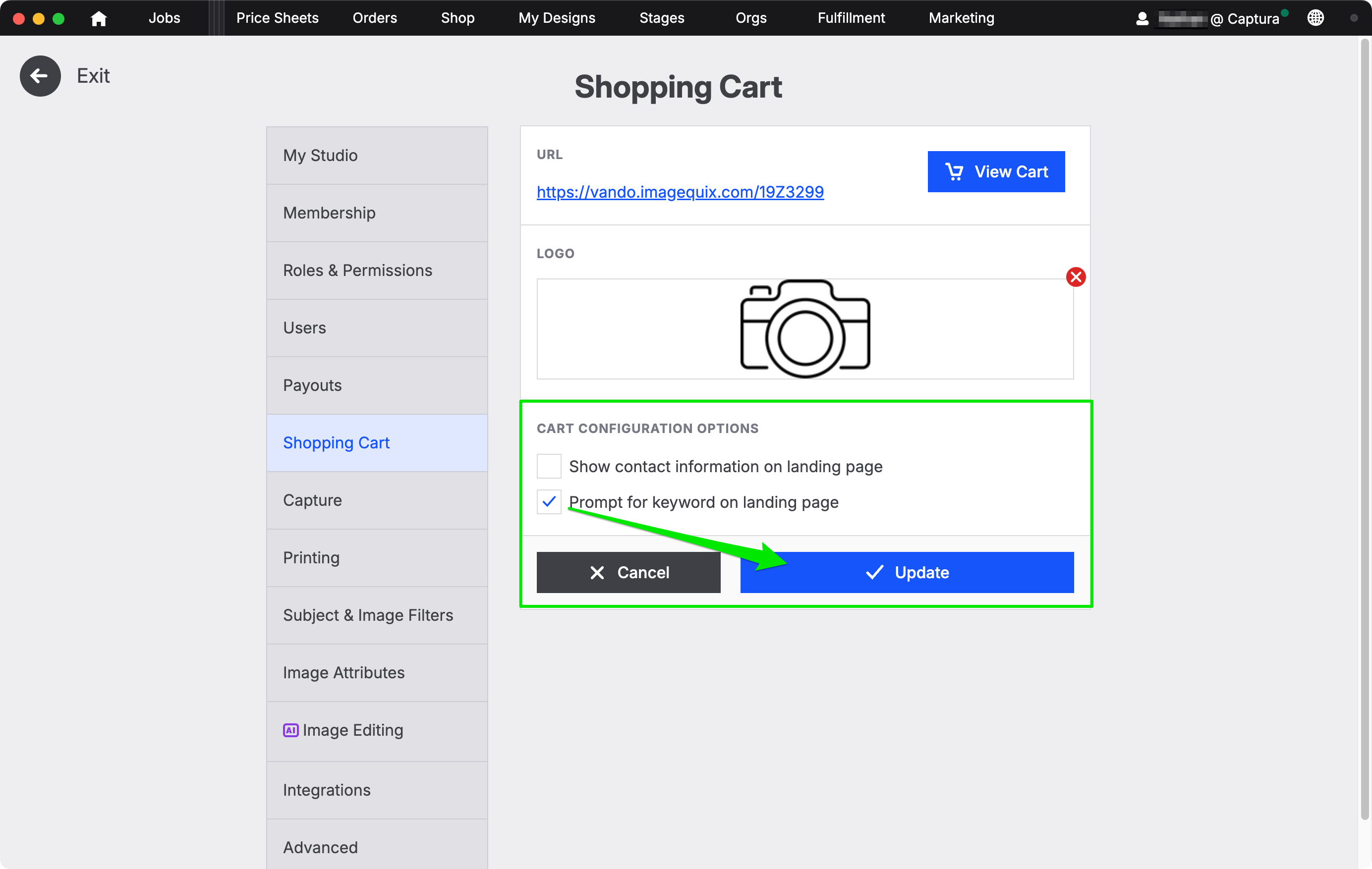
|