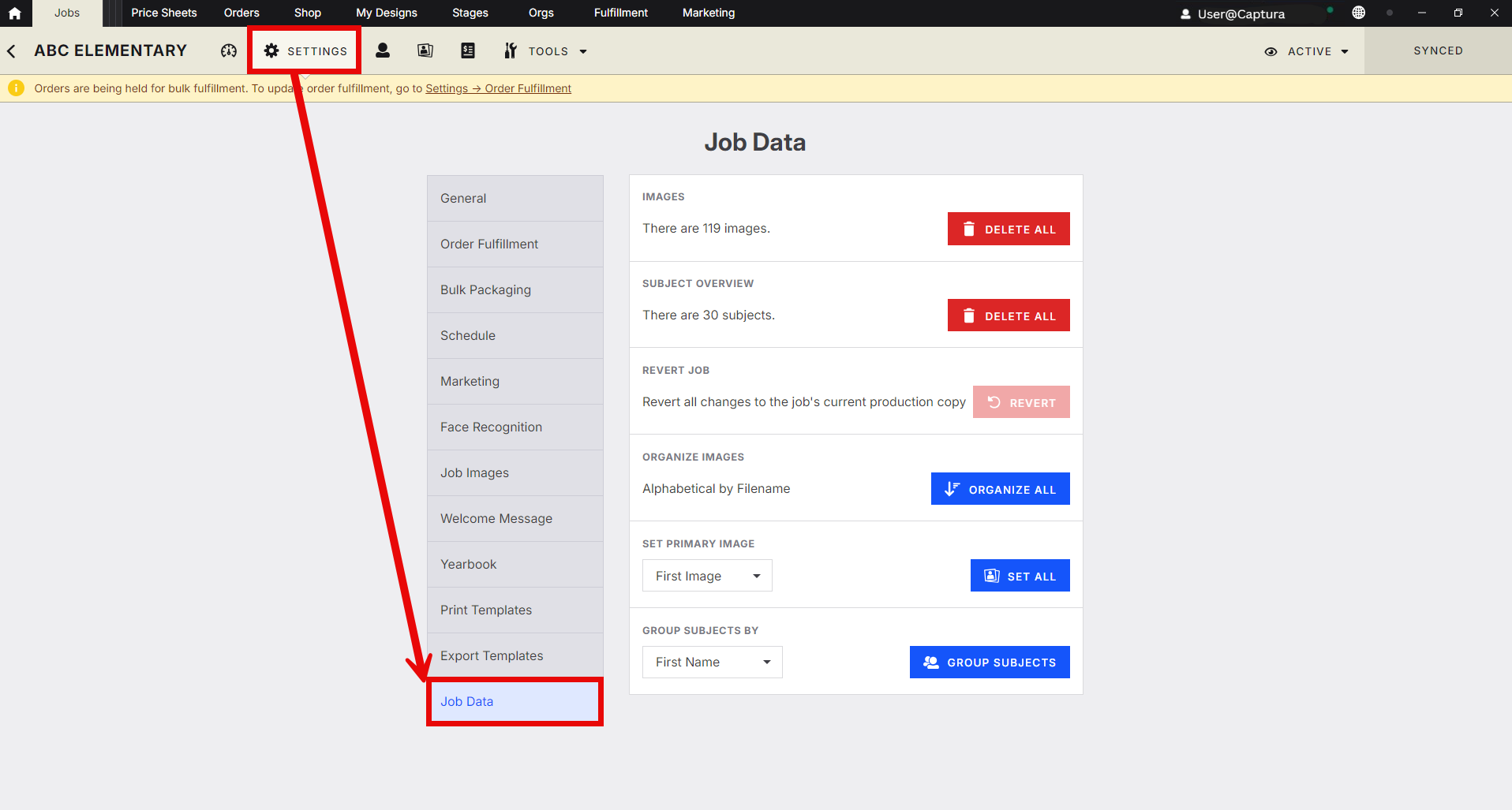Using Job Data tools in your Job Settings
Learn about the different features in the Job Data section of Job Settings in Captura Workflow
What is the Job Data section for?
It's the spot where you can access helpful and dangerous data editing tools.
In a job, open Job Settings > Job Data:
This section has tools allowing you to quickly edit/delete data within the current job. The available actions are:
Tool | Details |
Subject Overview |
|
Images Overview |
|
Revert Job |
|
Organize Images |
|
Set Primary Image |
|
Group Subjects By |
|