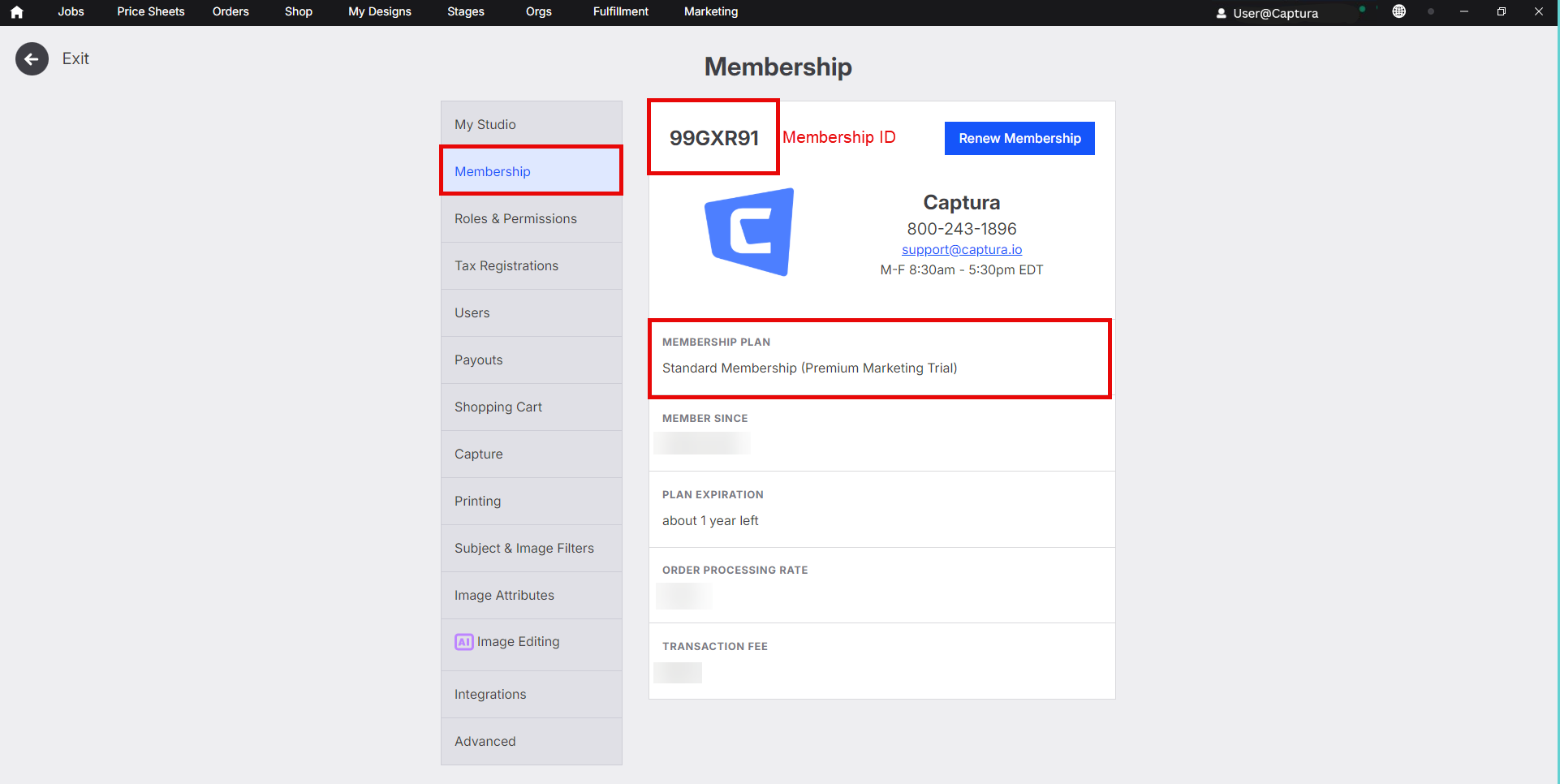How to renew your Membership
How to Renew Your Captura Membership
Step 1: Check Your Membership Type
Log into your Captura account.
Click your name in the top-right corner and go to Studio > Membership.
Note your Membership Type and Membership ID (a mix of letters and numbers).
If You Have a Premium Membership:
Contact your Customer Success Manager (CSM) directly
or
Email Captura Support at support@captura.io
If You Have a Standard Membership, Follow These Steps:
Check for a User Profile created with Account ID
Go to Studio > Preferences > Users.
Look for a user profile created with your Membership ID.
If You Have a User Profile with the Account ID as the Username and Know Your Password:
Go to the Membership Renewal Portal.
Log in using:
Username: Your Membership ID
Password: Your existing password
If You Have a User Profile with the Account ID but Forgot Your Password:
Go to Go to the Workflow app and log out. It will bring you to the log in page.
Enter your Membership ID as the username.
Click “Forgot Password”.
Check your email for a password reset link.
Use your new password to log in at the Renewal Portal.
If You Do Not Have a User Profile with Your Membership ID:
Go to Studio > Preferences > Users.
Click Create New User.
Use your Membership ID as the username.
Fill in the required fields and assign the user as an Admin.
Click Create.
Log in at the Membership Renewal Portal using your new credentials.