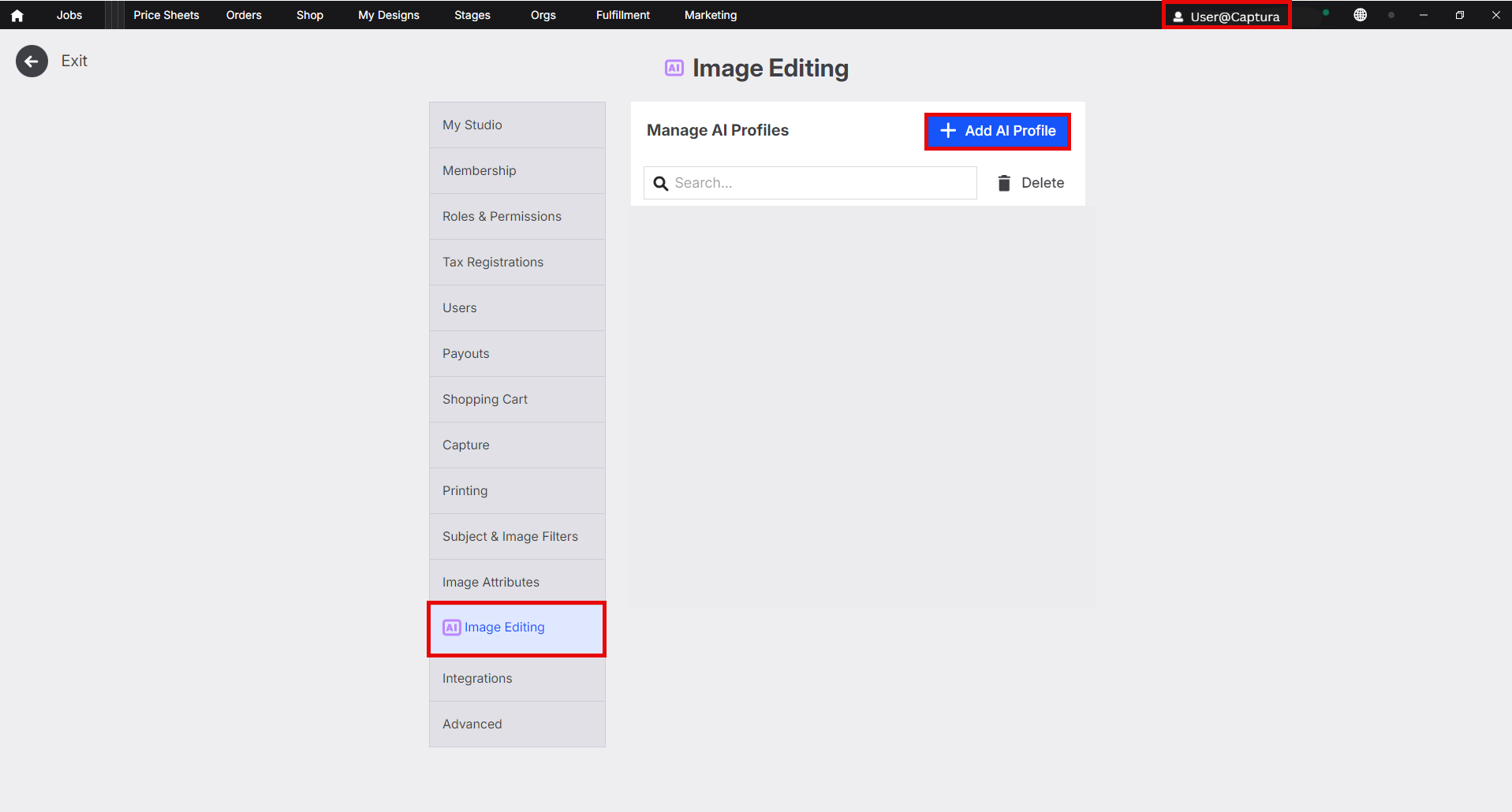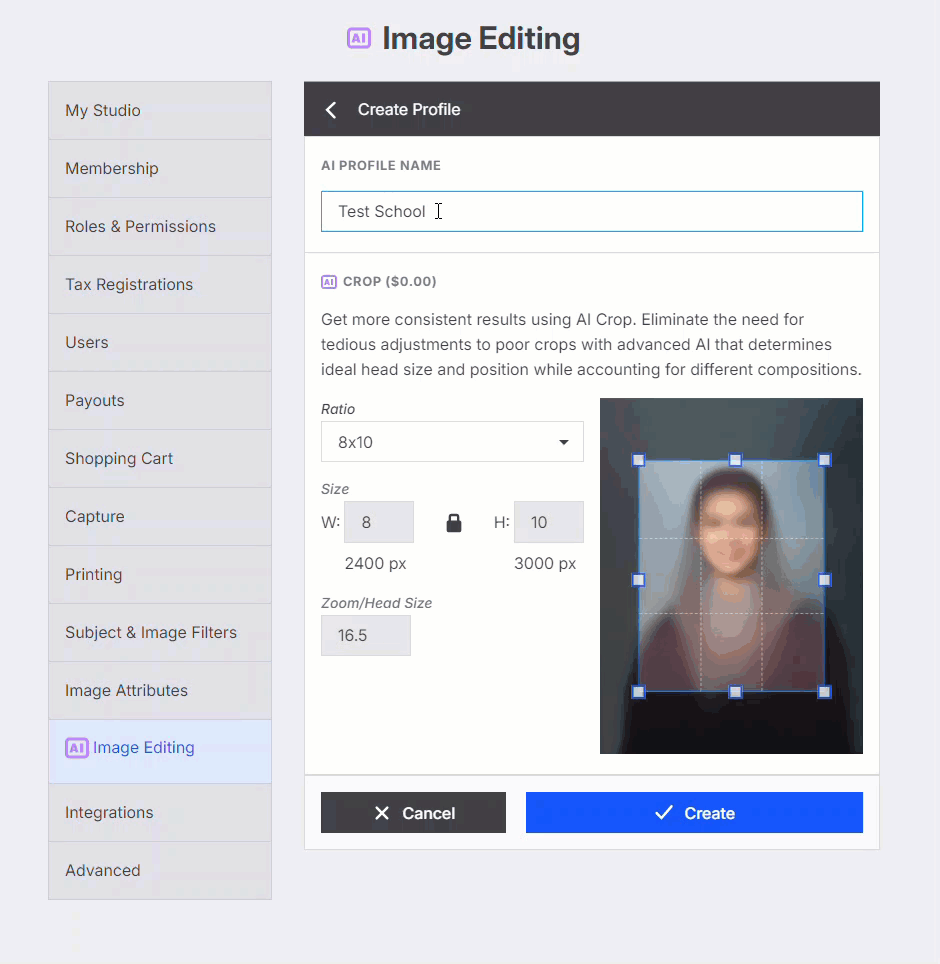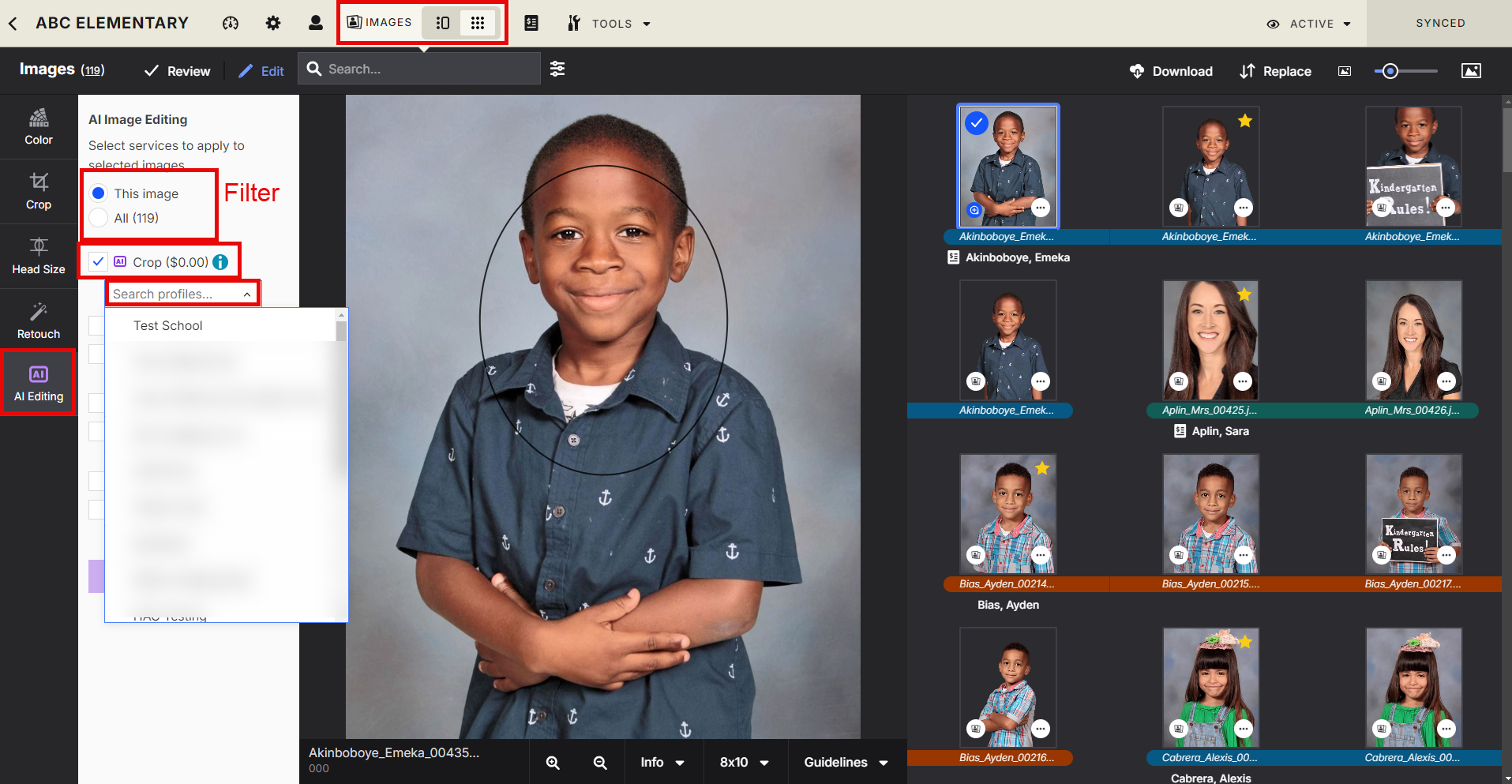Create and use an Ai Crop
Edited
Our cropping tool uses perceptual head sizing to ensure a consistent crop across subjects in a job. This eliminates the need for tedious adjustments to poor crops.
Creating the profile
Go to your name@Studio
Click Preferences > Ai Image editing > Add Profile
Name your Profile
Choose your Ratio
Move the grid around to position the crop
Using the Ai Crop
In the Job select the Images tab > Ai crop
Click Ai Editing
Filter which images you want to use the crop on
Click Crop
Select the Profile from the drop down
Click Apply
Our cropping tool uses perceptual head sizing to ensure a consistent crop across subjects in a job. This eliminates the need for tedious adjustments to poor crops.
Skylab
Enhance
Crop
Editing
Profile