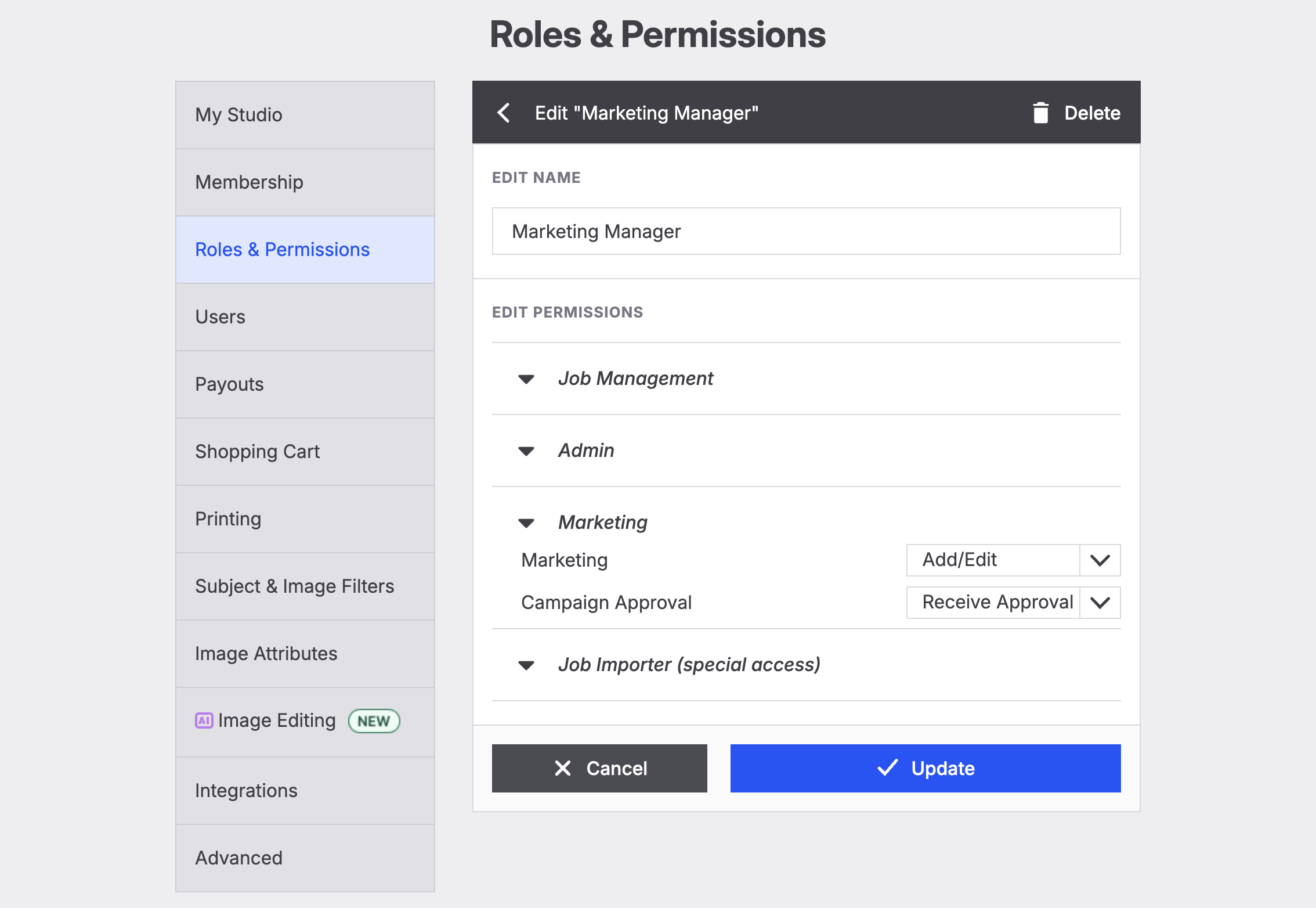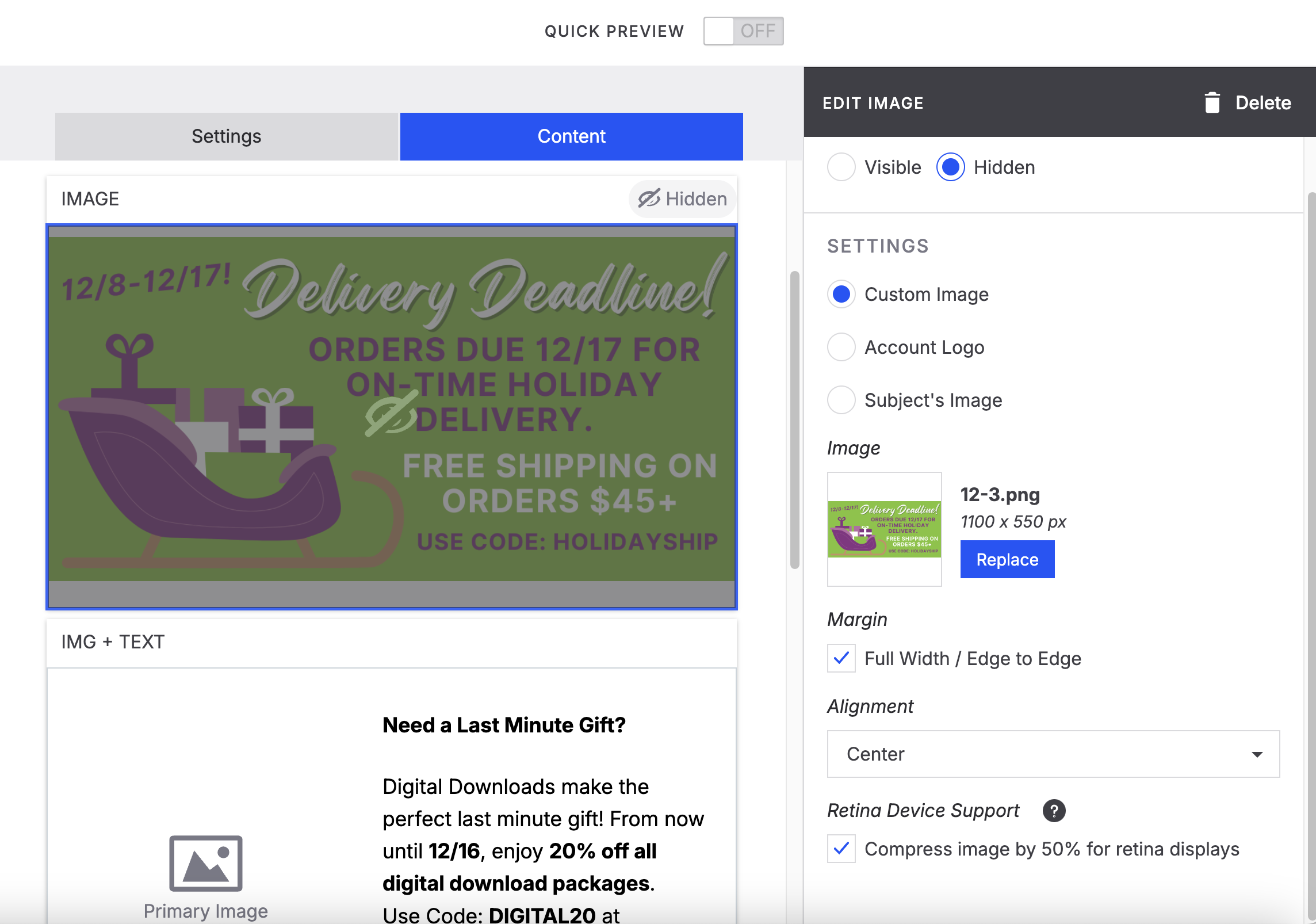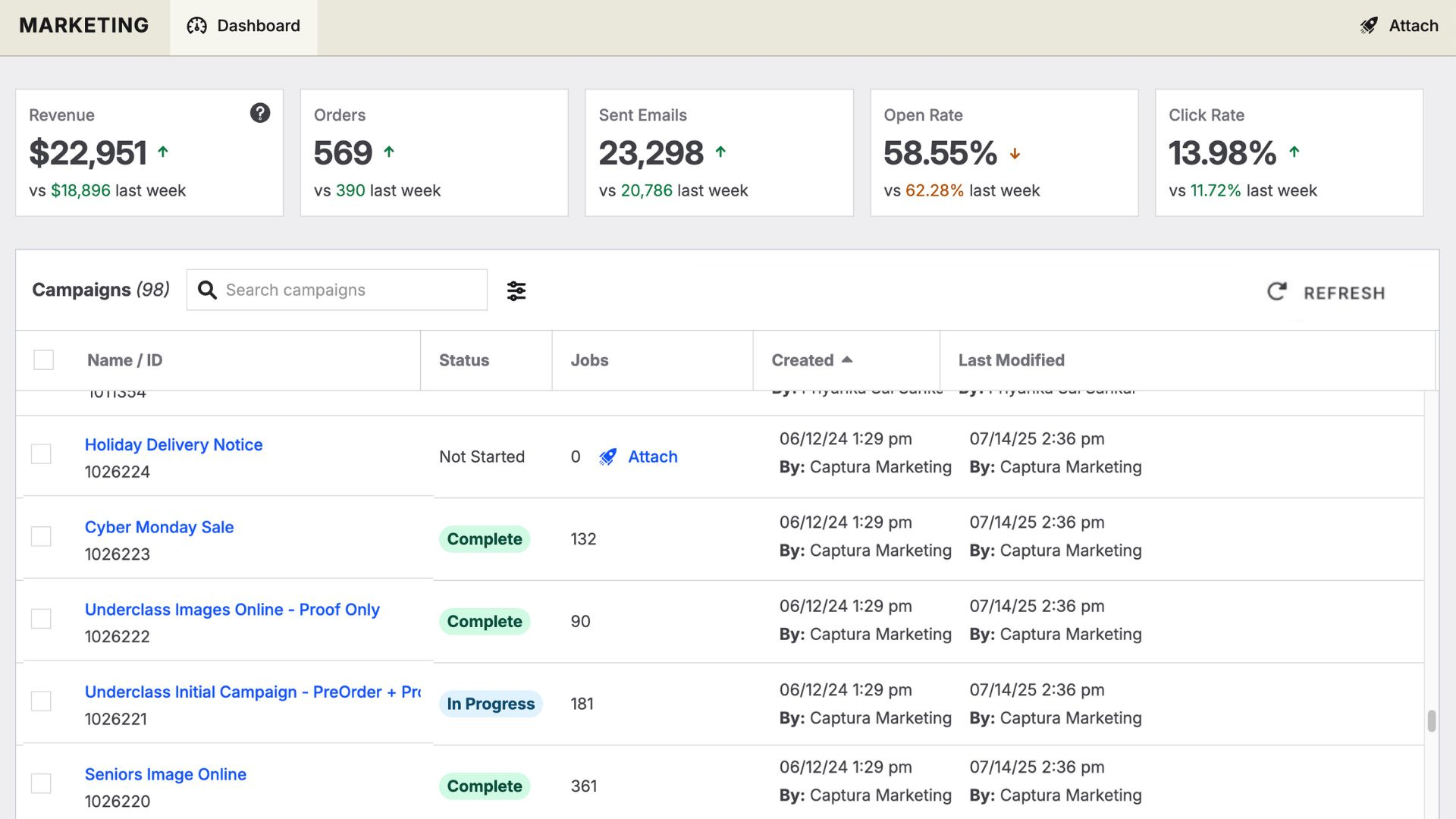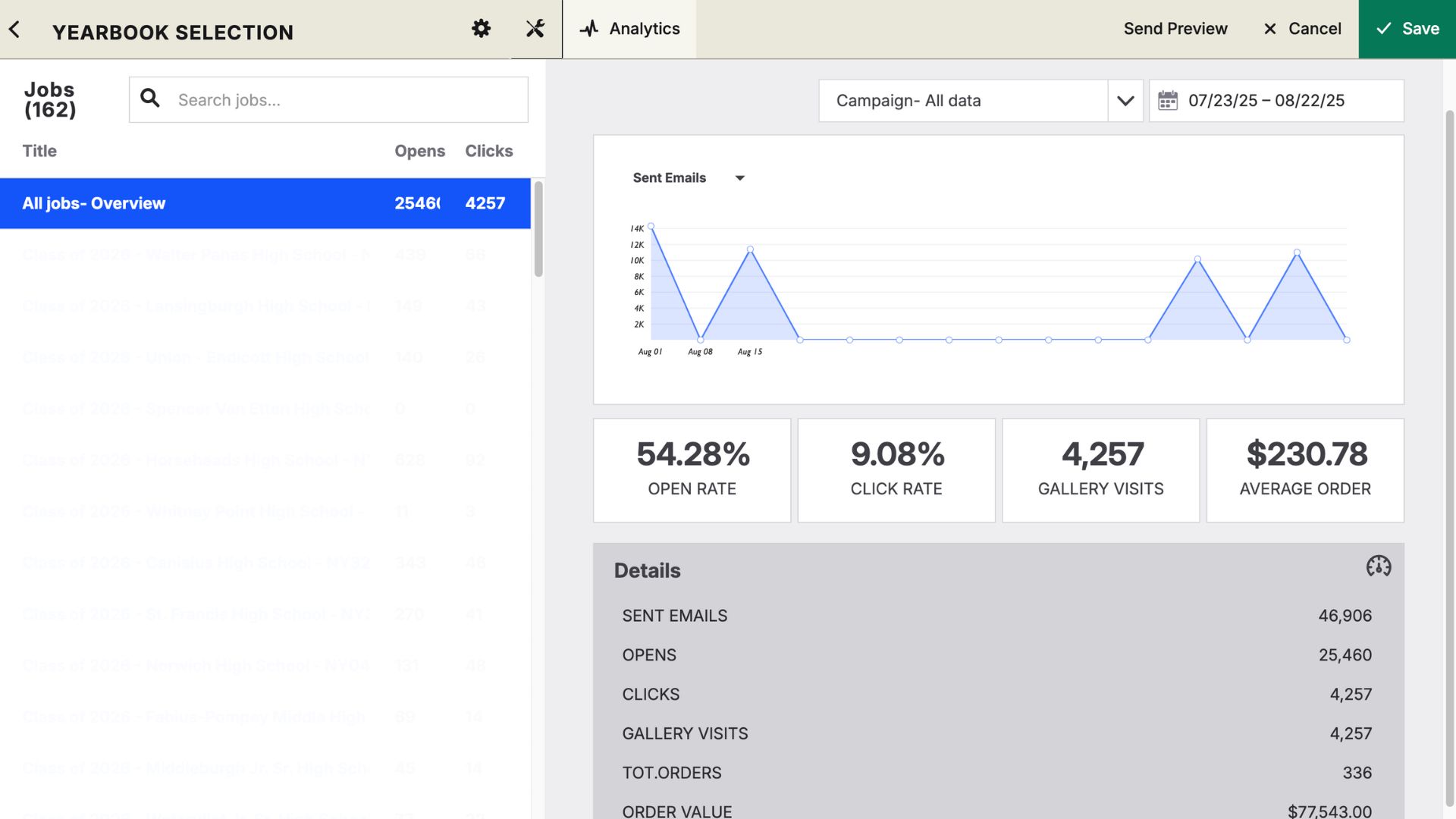Editing your own marketing in Workflow
Overview
Studios now have the ability to edit their own marketing campaigns — a first for the platform. This update gives studios faster control over campaign updates while still keeping the expertise of the Captura Marketing Strategist team available.
Why this change matters
Before
Until now, any edits to an existing marketing campaign — whether small or large — required reaching out to a Captura Marketing Strategist. That meant:
Waiting for business hours to get changes applied.
Potential bottlenecks if the marketing team was busy.
Delays for simple changes like updating a discount percentage or swapping out a logo.
Now
With this release, studios can assign permission to themselves or other team members to edit certain parts of existing campaigns directly in Workflow. This means:
No waiting for small updates — changes can be made instantly, even after hours.
Greater flexibility to adapt campaigns for seasonal sales, branding adjustments, or updated offers.
Access to campaign-level analytics — allowing you to track performance in real time for each campaign.
What you can edit
Users granted editing permissions can:
Update subject lines
Change body text
Edit button text
Replace images
You can also preview emails in Mobile view as you edit — making it easy to see how your campaign will look on different devices before sending.
How this helps your studio
Speed & autonomy – Make quick updates without waiting for a strategist.
Brand consistency – Adjust campaigns so they better match your studio’s tone and style.
Sales agility – React instantly to pricing changes, promotions, and market trends.
Example: If your discount changes from 10% off to 20% off, or you want to tweak a seasonal campaign to match your brand’s colors and voice — you can do it right away.
The role of the Captura Marketing Strategist team
This update does not replace the Captura Marketing Strategist team. You will still want to collaborate with them for:
Advanced campaign strategy
Access to new campaign templates and designs
Data-backed recommendations on timing, subject lines, and offers
Specialized campaigns for high-volume job types
Our strategists stay on top of the latest email marketing trends and monitor performance data across many studios — insights that are critical to maximizing your campaign success.
Think of this new feature as an extra gear in your marketing machine:
You control quick adjustments for speed and convenience.
Captura guides your long-term strategy for optimal performance.
This is a best-of-both-worlds approach — empowering you to act fast while keeping the deep expertise of Captura in your corner.
How-to instructions
1. Assigning email editing permissions to a user
Create or edit a Role > Scroll to Marketing > Select Add/Edit > assign the updated role to the appropriate user if not already assigned.
2. Editing an existing email campaign
Find the campaign you want to edit from your campaigns list > check the box on the left side > open > content > click on the content block you wish to edit > utilize the email builder tools in the right-hand menu to edit your emails as desired > Save.
Existing content blocks can be marked as either hidden or visible. Hidden blocks will not appear in the emails when they are sent.
Dynamic data fields from the job, subject record, or your account can be pulled into text fields to make your emails feel extra customized for your customers. To inject a dynamic field, click insert > choose Job, Subject, or Studio > Select the field you want to inject. When the email is sent, the system will automatically pull in the corresponding data from the customer’s record or job, replacing the placeholder with personalized information.
3. Tracking campaign performance
In this version of Workflow, studios will now be able to see a snapshot of marketing analytics for their account with a week-over-week comparison of:
Revenue generated directly from email clicks
Number of orders attributed to email clicks
Emails sent
Open rate
Click rate
These metrics will be displayed directly on the campaign dashboard within the Marketing tab. From this view, studios will also be able to track the status of each campaign: campaigns linked to galleries with upcoming emails or SMS will appear as In Progress, while those with only past send dates will be marked as Completed.
As another way to measure email marketing success, studios will now have access to campaign-level analytics. These reports provide performance insights for each campaign within a defined time period. To view campaign-level analytics, simply open a campaign and click the Analytics icon in the top bar.
Example Analytics Report