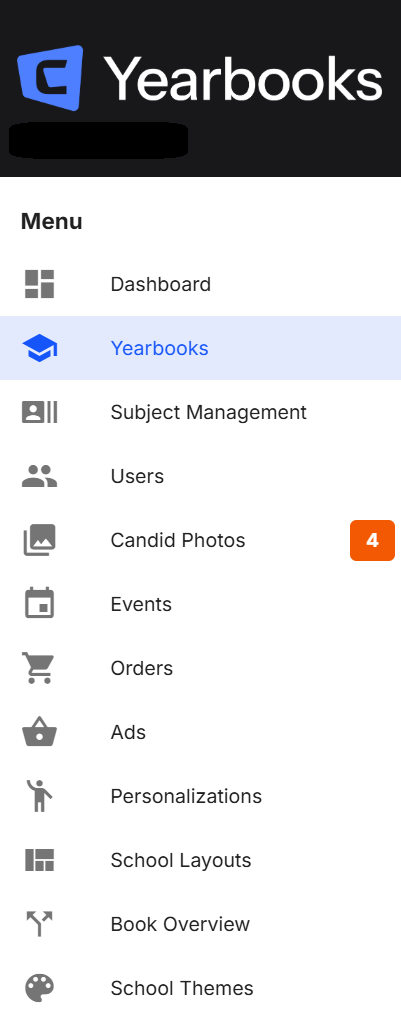Captura Yearbooks - Menu Options
What do the different menu options mean?
To the left of your Dashboard, you will see your Menu. Your options here are:
Dashboard – This takes you to your main PlicBooks screen, to get a quick overview of your account
Yearbooks -This takes you to your schools list, and their progress for their Yearbooks
Subject Management – This takes you to where you can manage the subject’s listed in your school’s yearbooks
Users – This takes you to where you can set up different user accounts
Candid Photos – This takes you to where your candid images are being sent to you to use in your school’s yearbooks
Events – This takes you to where you can set up different events to link with your CaptureLife account to get candid images for your set events
Orders- This takes you to the order screen for Books the school has ordered with the online book store. You have the option to view, edit, and manage your book store.
Ads- This takes you to the Ads that were ordered in the online books store. You have the option to view or edit in here.
Personalization- This takes you to the personalization options that have been purchased for a yearbook
School Layouts- This takes you to the layouts the selected school has added in their account
Book overview- This shows you the overview of the stages the book is in
School Themes- This allows the school to add their own themes for their book