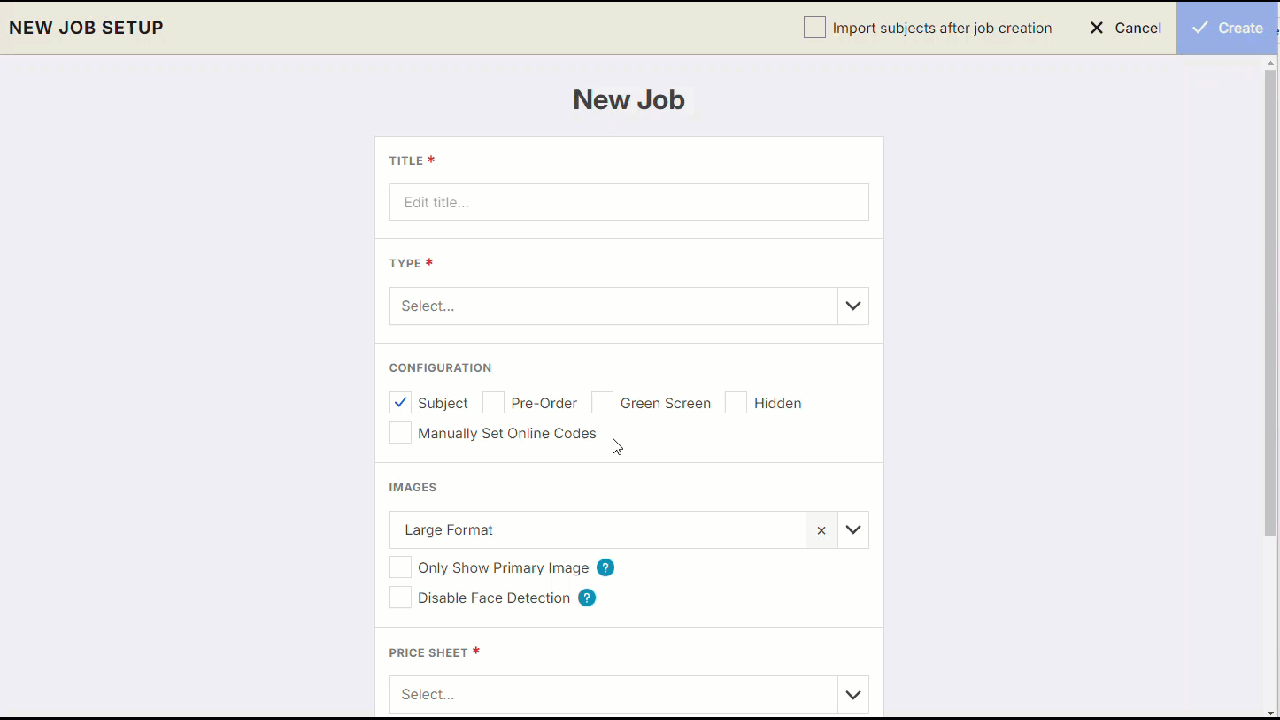Understanding Pre-Order & Proof Jobs in Captura Workflow
Captura Workflow offers flexible job types to help studios manage customer orders with clarity and control. Two key options, Pre-Order Jobs and Proof Jobs provide distinct paths for how customers interact with images and place orders.
What Are Pre-Order Jobs?
Pre-order Jobs require customers to pay upfront, before viewing or selecting images.
How It Works
Customers log in with a Global Online code to select products
No images are available during the pre-pay phase of a job
Once images are captured and added to your job, you match the subject with the order and the images will be added to the order in Captura Workflow. Learn more (Here)
What Are Proof Jobs?
Proof Jobs are set live once images are available to view and buy
How It Works
Customers log in to view image proofs with a unique Online code
They can customize orders based on selected images with cropping and retouching options
Images are automatically added to the order in Captura workflow ready to fulfill
Configuring Job Type in Your Dashboard
Go Jobs
Click New Job
When creating the job click on for pre-order or off for proof. Learn mor about Job settings (Here)
Once your pre-order time has finished, you can turn off pre-order in the job settings to set your job as proof
Note: If you have Smart workflow, you can set up stages. Learn more Here
Can I use both Pre-order and Proof?
Yes! You can collect pre-orders before picture day and once your images are ready, you can send out marketing to let people know their images are ready to view.
Stages is a great way to automate this process! Learn more Here
Can customers go back online once images are ready and choose their images for their pre-pay order?
No! Pre-pay and proof orders are two separate orders. Customers can not order in pre-pay and then choose the images when they are available. The images are chosen by the studio.
Can customers order in pre-pay and proof?
Yes! Customers can place as many orders as they want. They can place an order in pre-pay and then place another order in proof. This is a good way to upsell item in your price sheet or offer new products to generate more sales once images are available.
(** Add any other relevant links to other content to the sections above)